Newsletter editors
Craft beautiful newslettersCreate beautifully-designed email newsletters that stand out in the inbox. Our intuitive email editors give you total control over your newsletter design, with interactive elements to delight subscribers.
Drag & drop editor
Anyone can become a professional email designer with our AI-enhanced drag & drop editor. Just choose a block, position it, then use AI to help fill in the blanks and edit seamlessly–no coding skills needed!
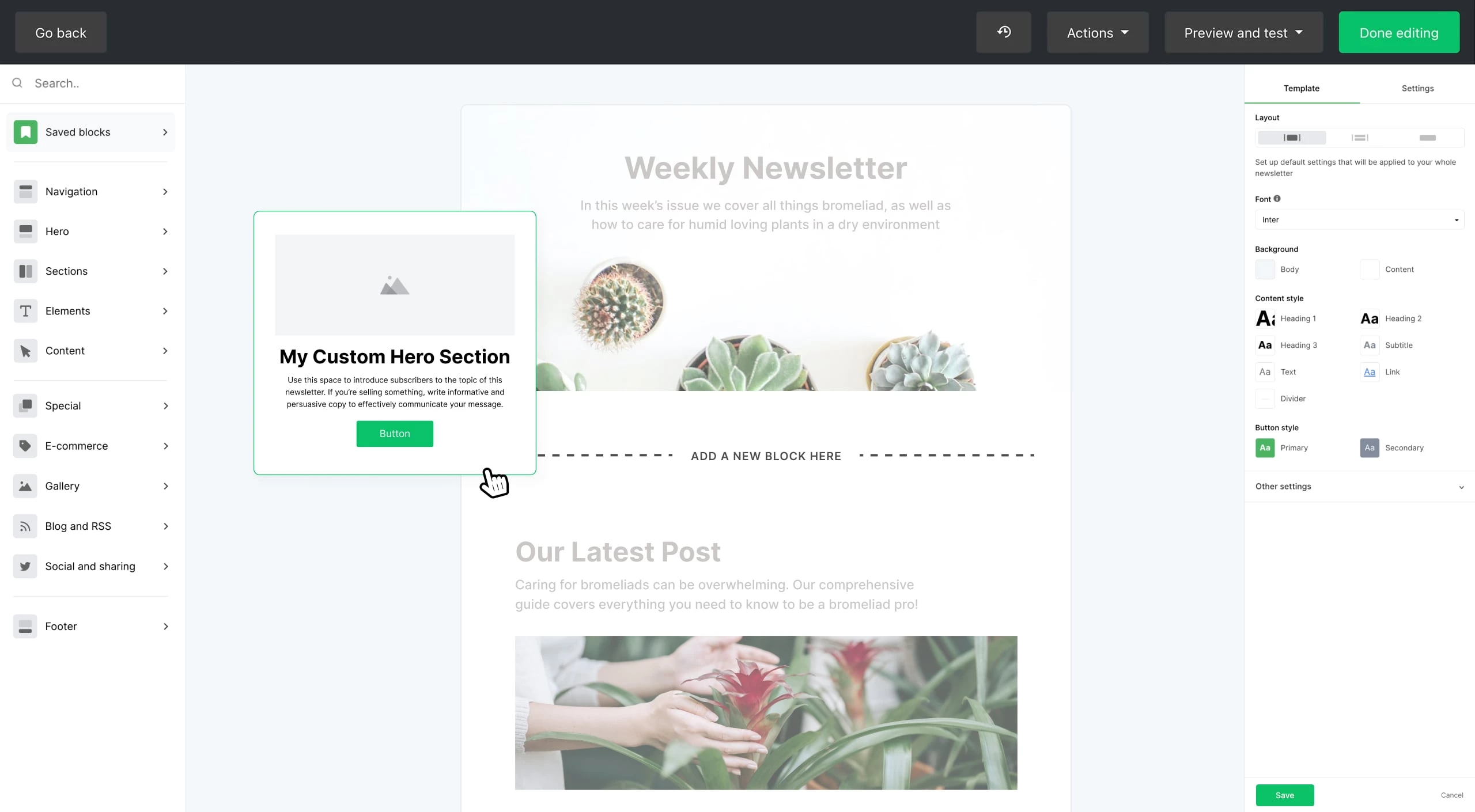
Connect your online store, or sell digital products and subscriptions with Stripe.
Increase productivity, improve message clarity and enhance creativity with a built-in AI text generator. Learn more about AI
Embed surveys directly in the newsletter and get direct insights from your audience.
Target different audiences from a single newsletter by filtering who can see certain sections.
Send automatic email updates whenever you upload a new blog article.
Let your subscribers forward your email to their own network, widening your reach.
Rich-text editor
Create personal, plain-text emails with all the formatting options of HTML—now with the added flair of embedded videos, quotes, countdowns and more.

Format text, fonts, colors, hyperlinks and emojis with ease.
Add a professional edge to your email with blocks including images, buttons, quotes and signatures.
Link your social profiles to give your audience multiple ways to connect.
Target certain blocks to specific audiences to create a more personal, relevant experience.
Take personalization to the next level by including your subscriber’s name, company, and so on.
Review recent changes and restore older drafts for easy editing.
HTML email editor
Design custom newsletters exactly how you want them, either by writing code or importing your own HTML code to create from scratch.
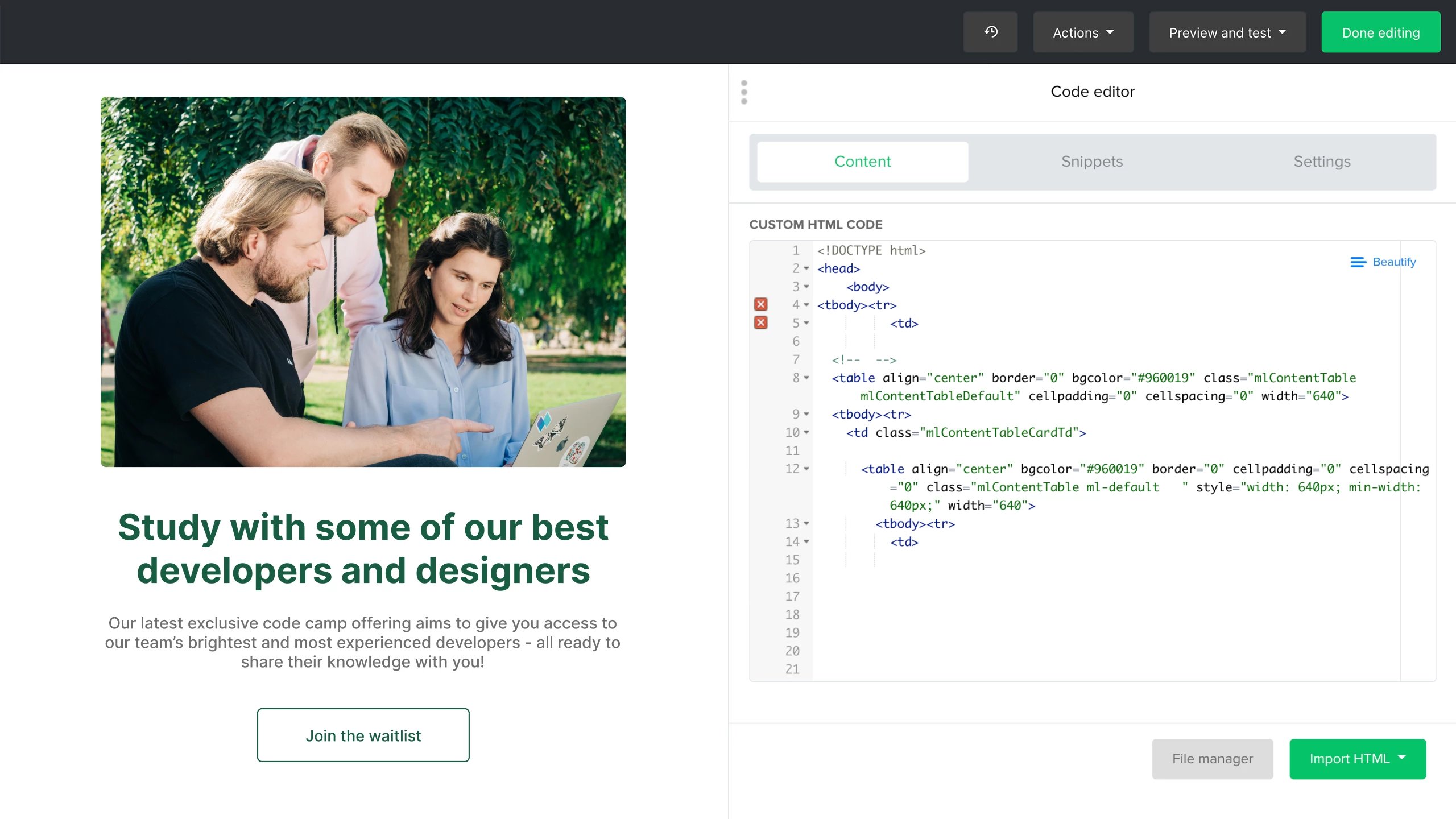
Insert pre-made designs into the editor and speed up your design workflow.
Check how your email looks while you’re building and make changes as required.
Ensure that your newsletter looks smart in every email client.
Resolve errors quickly with an undo button for simple editing.
Personalize your HTML email design with variables and standard custom field tags.
See exactly how the email will appear in the inbox before you hit ‘send’.
Analyze newsletter performance
Every newsletter is a learning opportunity! Monitor campaigns with click maps, deliverability reports and a range of email performance metrics. Identify what’s working and what can be improved.
Optimize deliverability
After all your hard work, your email deserves to land in the inbox. MailerLite was ranked #1 in email deliverability by EmailToolTester.
Optimize performance
Keep improving email engagement by A/B testing and find out what works best for your audience. MailerLite makes it easy!
Newsletters designed with MailerLite
Take inspiration from our newsletter gallery, with design examples from all types of industries.
See the galleryFrom the people who use MailerLite…
The pre-built email blocks are great and very easy to use so I can create beautiful visuals for newsletters to current and future parents of students of our school.

I love how user-friendly it is. The drag and drop editor is amazing for emails AND landing pages. Plus their support is absolutely amazing. I always get an answer within 5 mins.

Ready to start building better emails?
Learn more about the newsletter editors
Can I use MailerLite to send my newsletter?
Yes! You sign up to create a free account and start building email campaigns today.
How do I create a printable PDF of my newsletter?
Create an email campaign, open the preview version and click the Save as PDF button. Or, click on a sent campaign, select View report, visit the View email tab and click the Save as PDF button.
What are the benefits of having a newsletter?
Rather than being at the mercy of algorithms, a newsletter gives you a direct line of communication with your audience! Email list signups are on the rise, and you can expect $42 email marketing ROI for every dollar your spend.
More features to explore
MailerLite is packed full of features that help you save time and grow your business.